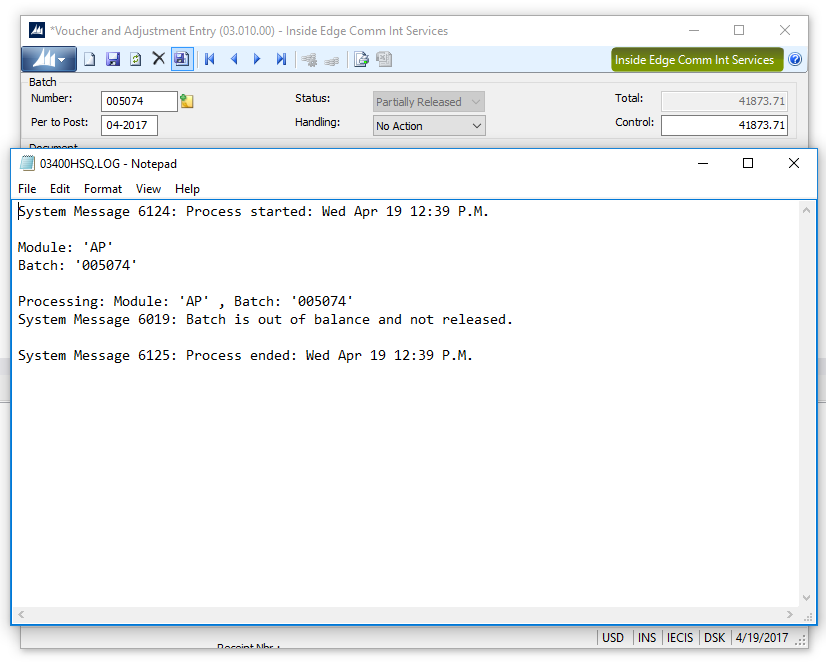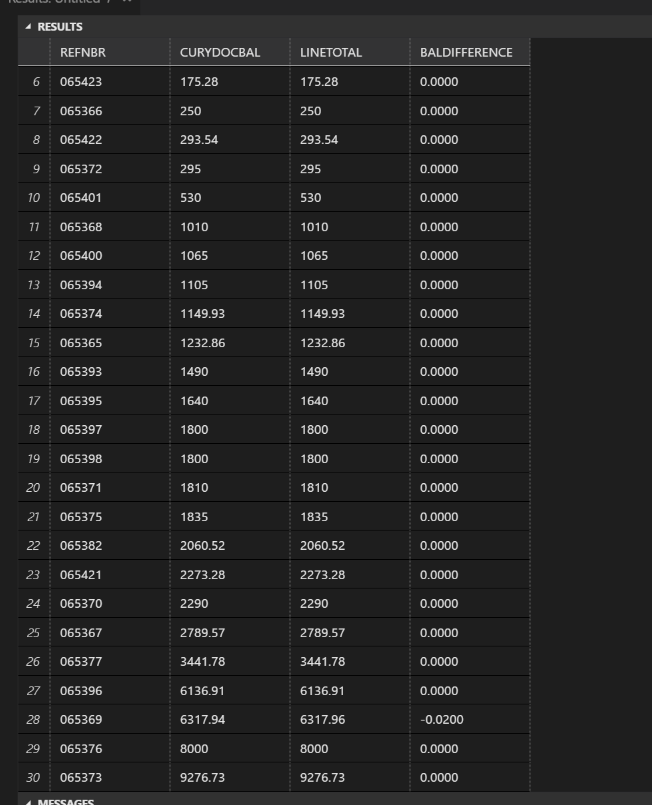Voucher and Adjustment Entry in Dynamics SL: AP Batch is “Suspended” or “Partially Released”
It’s a check run day, so all of our current AP batches need to be released. A common error in the release process is for the batch to stop at the status S (for stuck, suspended, or partially released).
This can be a quick one to fix, as the issue is often in one of the documents where the total entered for the document doesn’t match the total of individual lines entered on it. You will want to switch the batch back to Hold through SSMS or Initialize mode in SL and use the following select statement (or similar) to pinpoint which document needs to be adjusted.
In case you want to move the batch back to hold from suspended via SSMS, you would use a query similar to:
[sql]
UPDATE IECISAPP.dbo.BATCH
SET STATUS = ‘H’
WHERE BATNBR = ‘005074’
[/sql]
Don’t forget the where statement!
[cc lang=”sql”]
SELECT AD.REFNBR
, AD.CURYDOCBAL
, SUM(AT.CURYTRANAMT) AS LINETOTAL
, CAST((AD.CuryDocBal – SUM(AT.CuryTranAmt)) AS MONEY) AS BALDIFFERENCE
FROM IECISAPP.dbo.APTRAN AT
LEFT JOIN IECISAPP.dbo.APDOC AD ON AT.REFNBR = AD.RefNbr
WHERE AT.BATNBR = ‘005074’
GROUP BY AD.REFNBR, AD.CURYDOCBAL
[/cc]
The results of the query were:
Document 065396 was off by 2 cents!
With the batch back to the hold status and knowledge of which document needs to be adjusted, I can go into SL and modify one of the lines on the batch by 2 cents. At first the SL interface indicated that the document was already in balance, but once I made the adjustment and saved the numbers updated to the correct amount.
The batch released just fine after the adjustment.