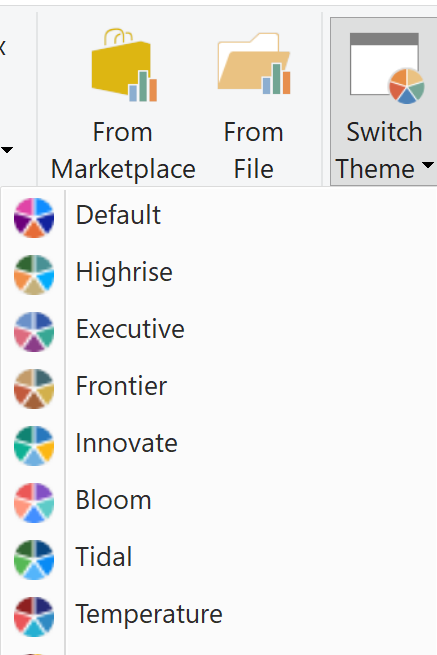How To Move TempDB on SQL Server
This post is going to walk through the quick steps to move TempDB through TSQL and the Windows Server UI. This information will be useful you are looking to move TempDB away from your user databases and/or away from the OS. Beyond the potential for an interruption during the addition of a drive to the OS, moving TempDB requires the SQL Server service to be restarted. Such a minor interruption makes the potential benefit of this change worthwhile. While this post isn’t going to dig into any of the details around physical disk configuration for performance optimization or availability, it is part of the foundation to improving a SQL Server from a scenario where all the components are stored on 1 drive.